Quick Start
Get started with BrowserQL in minutes by following these steps:
Sign Up
Sign up for a Browserless account (free plan available).
Get API Key
Get your API Key from the account dashboard.
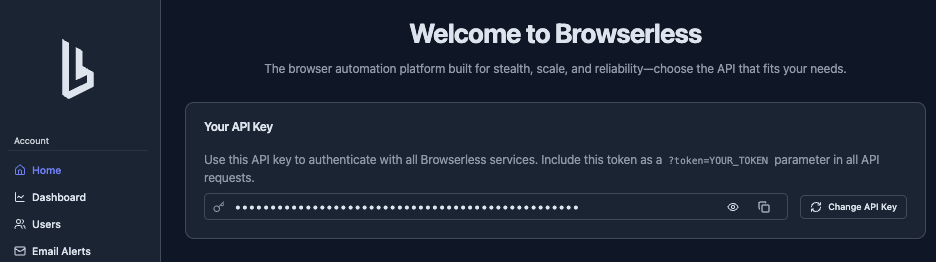
Access IDE
Access the BQL web editor. Learn more about using the IDE.
Run Your First Query
Copy and paste this example query into the IDE to scrape the first headline from Hacker News, and click play:
mutation ScrapeHN {
goto(url: "https://news.ycombinator.com", waitUntil: firstMeaningfulPaint) {
status
time
}
firstHeadline: text(selector: ".titleline") {
text
}
}Click Run in the IDE to execute this query.
Breaking this down, we're:
-
Defining we want to run a
mutationand naming our script as ScrapeHN -
Instructing a browser to
gotothe Hacker News site, and wait for thefirstMeaningfulPaintevent to fire -
Asking to return both the time it took and the HTTP-code's
statusonce thewaitUntilhas fired -
Giving our action an alias, in this case firstHeadline
-
Extracting the text of a specified selector
-
Check Output
The result will be a JSON response:
{
"data": {
"viewport": {
"width": 1366,
"height": 768,
"time": 2
},
"goto": {
"status": 200,
"time": 1467
},
"firstHeadline": {
"text": "Rust cross-platform GPUI components (github.com/longbridge)"
}
}
}
Don't worry if you're new to GraphQL! BQL's syntax is intuitive, and you can learn as you go. Check out the Language Basics section to understand GraphQL concepts in BQL.
Exporting Your Query
You can export your BrowserQL queries and run them programmatically in your application. Learn how to export and use queries in your code.
Next Steps
Ready to start building with BrowserQL? Explore these key areas to maximize your browser automation capabilities: