Installation
The BrowserQL Editor is an independent environment that requires no CLI, programming languages, or additional libraries to be installed on your computer. It allows you to create and test BQL queries without any setup dependencies. This guide will walk you through the steps required to get started.
Getting Started
To use BQL Editor, follow the steps below:
-
Create an Account: Go to Browserless, and sign up for an account.
-
Access Your Dashboard: Navigate to the Dashboard and log in.
-
Grab Your API Token: Once logged, scroll down in the home section of the dashboard to find your API Token. This token will be used to authenticate your queries in the Editor.
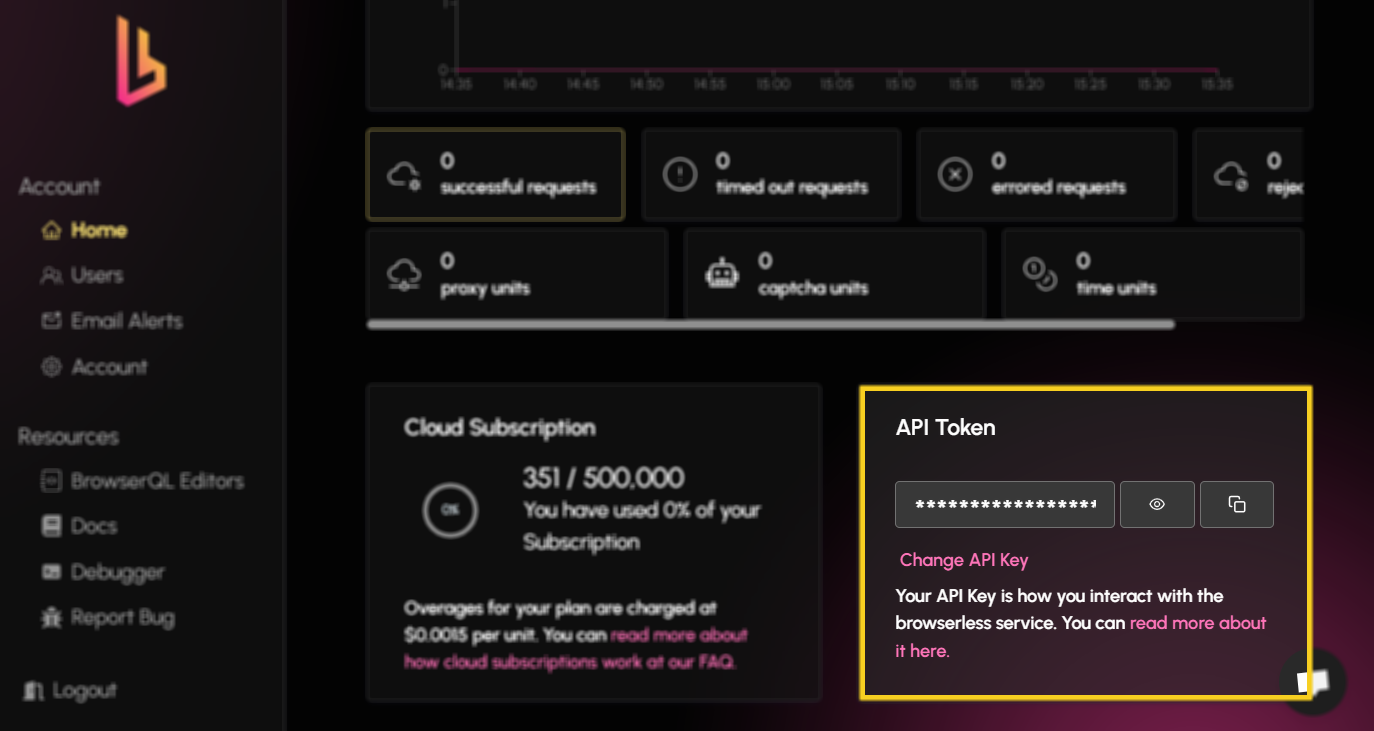
- Download the BrowserQL Editor: In the Dashboard, under Resources in the sidebar, the first option is BrowserQL Editors. Click it to download our IDE. Available for Windows, MacOS and Linux.
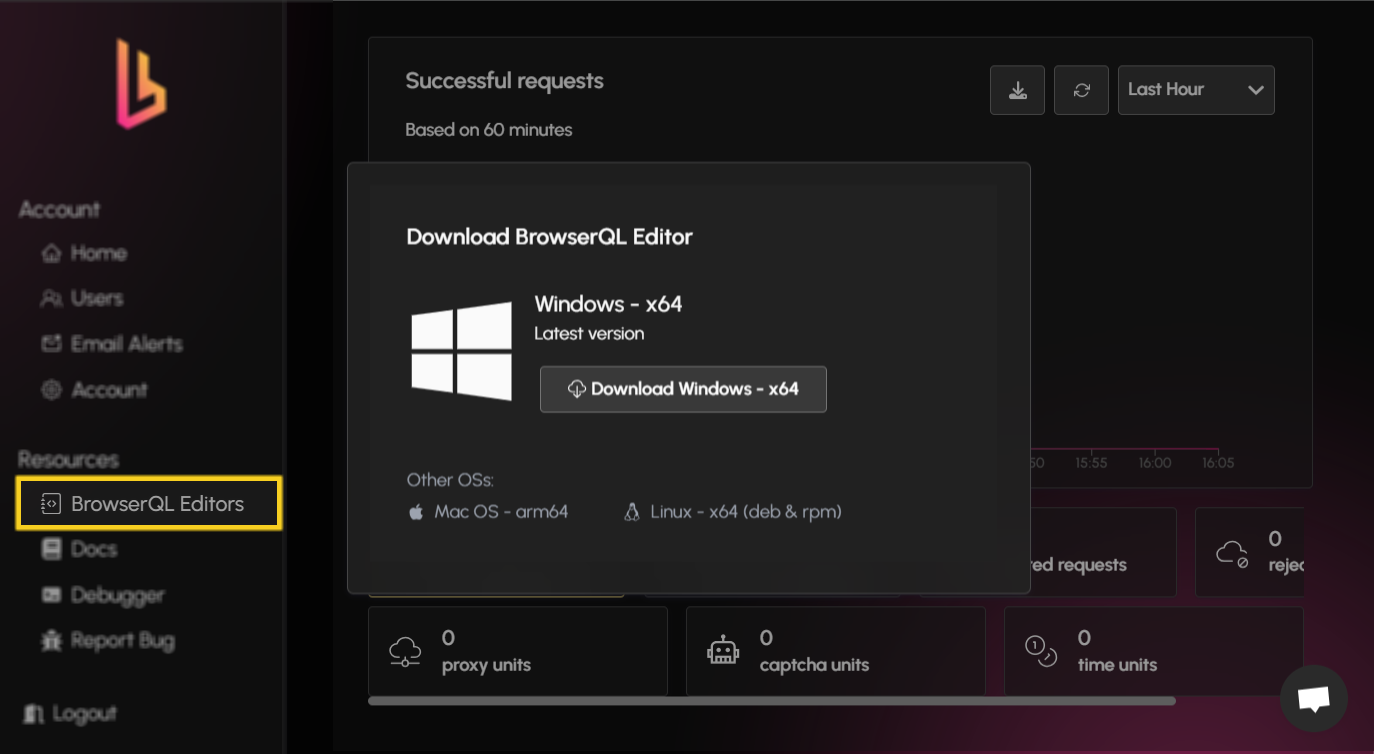
-
Install the Editor: Install the IDE following the installation instructions specific to your operating system.
-
Add Your API Token to the Editor: Launch the Editor, open Settings, and enter you API Token from step 3 into the respective field to authenticate your queries.
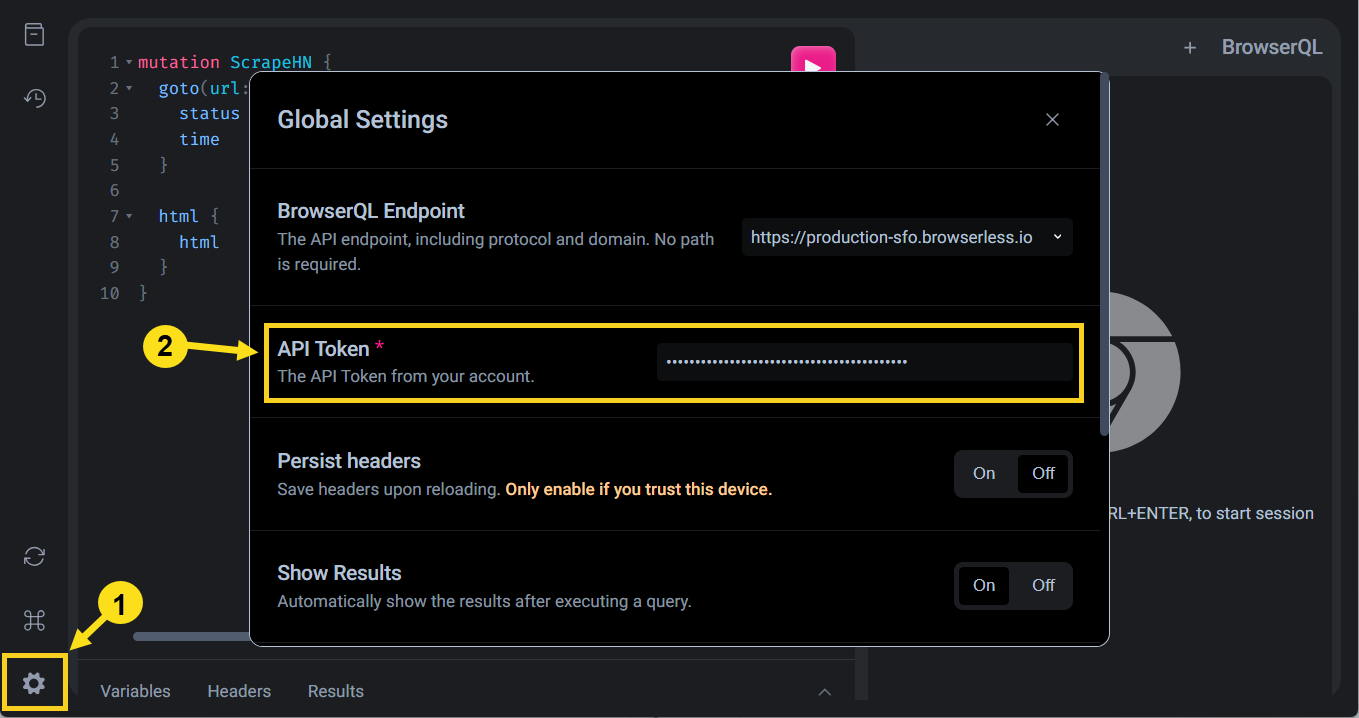
- Test Your First BQL Query: Use the Editor to write and execute your first BQL query. You can run the query by clicking the play button at the top of the editor, and the results will be presented below it.
Next Steps
With your Editor properly configured, you can now start to create more queries, or learn more about the IDE's features: